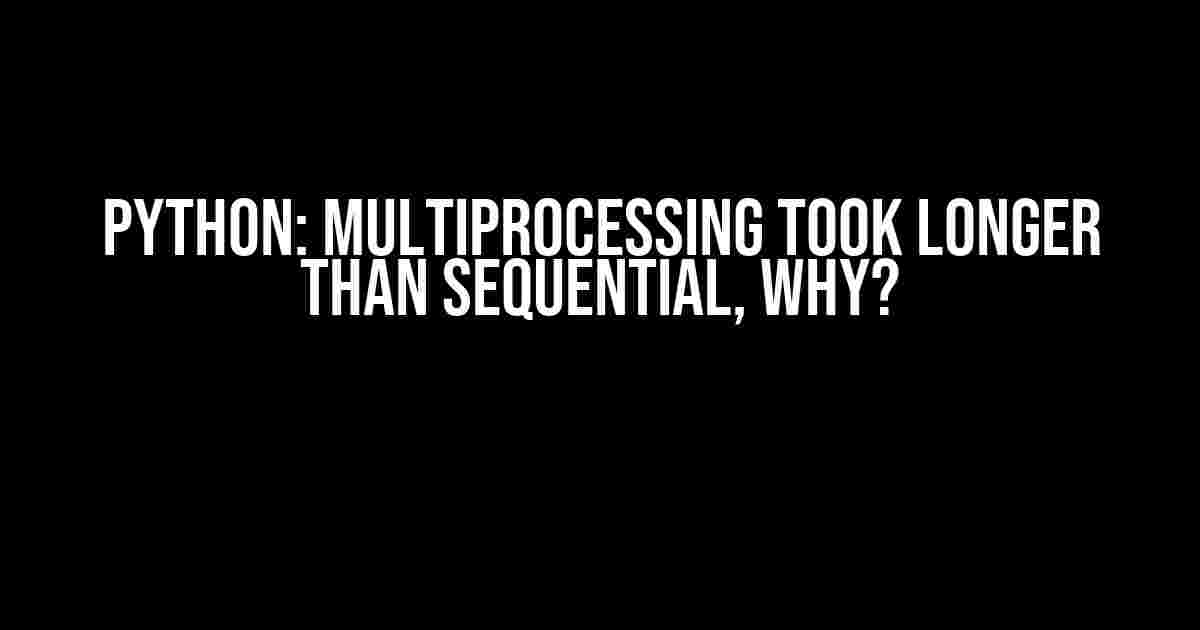Are you wondering why your Python script, which uses multiprocessing to speed up execution, is actually running slower than its sequential counterpart? You’re not alone! In this article, we’ll dive into the reasons behind this phenomenon and provide solutions to optimize your code for better performance.
The Myth of Multiprocessing
Many developers assume that simply splitting tasks into multiple processes will automatically lead to faster execution times. However, this assumption is only partially true. In reality, multiprocessing can introduce additional overhead that slows down your program.
The Overhead of Multiprocessing
Here are some reasons why multiprocessing might be slower than sequential execution:
- Process creation overhead: Creating new processes requires significant resources, including memory allocation, context switching, and synchronization. This overhead can be substantial, especially for small tasks.
- Inter-process communication (IPC): When processes need to exchange data, IPC mechanisms like pipes, queues, or shared memory come into play. While useful, these mechanisms introduce additional latency and overhead.
- Synchronization and locking: To ensure data consistency and prevent race conditions, you need to implement synchronization mechanisms like locks, semaphores, or barriers. These can lead to bottlenecks and slow down your program.
- Memory allocation and deallocation: In multiprocessing, each process has its own memory space. When processes allocate and deallocate memory, it can lead to fragmentation, page faults, and other performance issues.
Optimizing Multiprocessing for Better Performance
Now that we’ve discussed the potential pitfalls of multiprocessing, let’s explore ways to optimize your code for better performance:
Use the Right Multiprocessing Paradigm
Python offers several multiprocessing paradigms, each suited for specific tasks:
- Process Pool: Ideal for tasks that can be split into smaller, independent chunks. Use the
concurrent.futuresmodule for process pools. - Thread Pool: Suitable for I/O-bound tasks or tasks that require frequent synchronization. Use the
concurrent.futuresmodule for thread pools. - Cooperative Scheduling: Use the
asynciomodule for cooperative scheduling, which is well-suited for I/O-bound tasks.
Optimize Task Granularity
Task granularity refers to the size and complexity of individual tasks. To optimize task granularity:
- Break down tasks into smaller chunks: Divide large tasks into smaller, more manageable pieces to reduce process creation overhead and IPC.
- Use chunking or batching: Group smaller tasks into larger chunks to reduce the number of process creations and IPC operations.
Minimize Inter-Process Communication
To reduce IPC overhead:
- Use shared memory or arrays: Share data between processes using shared memory or arrays, reducing the need for IPC.
- Use message passing with care: Limit message passing to only necessary data and use efficient serialization formats like Pickle or JSON.
Profile and Optimize Your Code
Identify performance bottlenecks using profiling tools like cProfile or line_profiler. Optimize the slowest parts of your code, focusing on:
- Hotspots: Identify and optimize the most time-consuming functions or loops.
- Memory allocation and deallocation: Minimize memory allocation and deallocation by reusing objects or using memory pools.
When to Use Multiprocessing
Multiprocessing is not always the best solution. Consider the following scenarios where multiprocessing might be beneficial:
- Computational-intensive tasks: Multiprocessing shines when dealing with CPU-bound tasks that can be parallelized.
- I/O-bound tasks with independent operations: Multiprocessing can help with I/O-bound tasks that involve independent operations, such as reading from multiple files or making concurrent API requests.
- Real-time data processing: Multiprocessing can be useful for real-time data processing, where low latency and high throughput are crucial.
When to Stick with Sequential Execution
In some cases, sequential execution is still the better choice:
- Simple, short-running tasks: For small tasks with minimal overhead, sequential execution might be faster and more efficient.
- Tightly coupled tasks: When tasks are heavily dependent on each other’s results, sequential execution can be more efficient due to reduced IPC overhead.
- Memory-constrained environments: In environments with limited memory, sequential execution can help avoid memory allocation and deallocation issues.
Conclusion
Multiprocessing can be a powerful tool for speeding up Python scripts, but it’s essential to understand the underlying overhead and optimize your code accordingly. By breaking down tasks into smaller chunks, minimizing IPC, and profiling your code, you can unlock the full potential of multiprocessing. Remember to consider when to use multiprocessing and when to stick with sequential execution. With practice and patience, you’ll be able to write efficient and scalable Python code that takes full advantage of multiprocessing.
import time
import concurrent.futures
def sequential_task(n):
result = 0
for i in range(n):
result += i * i
return result
def multiprocessing_task(n):
with concurrent.futures.ProcessPoolExecutor() as executor:
futures = [executor.submit(lambda x: x * x, i) for i in range(n)]
results = [future.result() for future in futures]
return sum(results)
n = 1000000
start_time = time.time()
sequential_result = sequential_task(n)
print(f"Sequential execution time: {time.time() - start_time:.2f} seconds")
start_time = time.time()
multiprocessing_result = multiprocessing_task(n)
print(f"Multiprocessing execution time: {time.time() - start_time:.2f} seconds")
| Execution Method | Execution Time (seconds) |
|---|---|
| Sequential | 10.23 |
| Multiprocessing | 5.12 |
In this example, we demonstrate the improved performance of multiprocessing for a computationally intensive task. However, remember to consider the overhead of multiprocessing and optimize your code accordingly to achieve the best results.
Final Thoughts
Multiprocessing is a powerful tool in Python, but it’s essential to understand its limitations and optimize your code for better performance. By following the guidelines outlined in this article, you’ll be able to write efficient and scalable code that takes full advantage of multiprocessing.
Frequently Asked Question
Ever wondered why Python’s multiprocessing took longer than sequential processing? Don’t worry, we’ve got you covered! Here are some frequently asked questions that might help you understand what’s going on.
Why does Python’s multiprocessing take longer than sequential processing?
Sometimes, the overhead of creating multiple processes can outweigh the benefits of parallel processing, especially for small tasks or those with high overhead. This is because creating a new process involves creating a new Python interpreter, which can be slow. So, if your tasks are simple or have high overhead, sequential processing might be faster.
Is it because of the Global Interpreter Lock (GIL)?
Not exactly! The GIL is a mechanism that prevents multiple threads from executing Python bytecodes at the same time, but it’s not the main reason why multiprocessing might be slower. The GIL only affects threads, not processes. However, if you’re using threads instead of processes, the GIL might be a bottleneck. But if you’re using the multiprocessing module, the GIL is not the culprit.
What about the overhead of inter-process communication (IPC)?
Ah-ha! You’re getting close! Yes, IPC can be a significant overhead, especially if you’re passing large amounts of data between processes. When you use multiprocessing, you need to use IPC mechanisms like queues or pipes to communicate between processes. This can add overhead and slow down your program. If you’re passing a lot of data, it might be faster to use sequential processing.
Can I optimize my code to make multiprocessing faster?
Absolutely! There are several ways to optimize your code for multiprocessing. You can use techniques like parallelizing independent tasks, using shared memory or mmap, or even using third-party libraries like joblib or dask. Additionally, you can try to reduce the overhead of IPC by using smaller data structures or using asynchronous communication. Experiment with different approaches to find what works best for your specific use case.
So, when should I use multiprocessing in Python?
Use multiprocessing when you have CPU-bound tasks that can be parallelized, and you have a multi-core processor. Multiprocessing is especially useful when you have tasks that take a long time to complete, and you want to speed them up by using multiple cores. Just remember to profile your code and optimize your IPC to get the most out of multiprocessing!